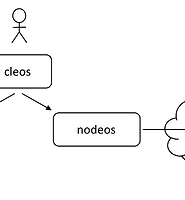좋은 프로그램은 마음의 여유에서 나온다.
EOS DAPP 개발(삽질)하기2 본문
맥에서 빌드가 실패하여..(다양한 에러,, 해결하면 계속 나와서)
도커를 깔고 ubuntu 16.04 에서 빌드 시도.
$ docker run -it ubuntu bash $ apt-get update $ apt-get install libcurl4-gnutls-dev libexpat1-dev gettext libz-dev libssl-dev $ apt-get install git $ apt-get install sudo $ git clone https://github.com/EOSIO/eos --recursive $ cd eos $ ./eosio_build.sh _______ _______ _______ _________ _______ ( ____ \( ___ )( ____ \\__ __/( ___ ) | ( \/| ( ) || ( \/ ) ( | ( ) | | (__ | | | || (_____ | | | | | | | __) | | | |(_____ ) | | | | | | | ( | | | | ) | | | | | | | | (____/\| (___) |/\____) |___) (___| (___) | (_______/(_______)\_______)\_______/(_______) EOS.IO has been successfully built. 1:39:44 To verify your installation run the following commands:
빌드가 잘됐는지 확인하기 위해 몽고를 실행하고
$ ~/opt/mongodb/bin/mongod -f ~/opt/mongodb/mongod.conf & $ cd build $ make test
* 몽고디비 실행에 실패하면 bind ip를 변경해준다.
$ vi ~/opt/mongodb/mongod.conf bindIp = 0.0.0.0
* 테스트시에 nodeos_run_test-mongodb에서 failed가 나오는데, 만약 나온다면 build 디렉토리를 삭제하고, 빌드부터 다시 시작하면 됨(왜지?)
31/33 Test #31: distributed-transactions-test .......... Passed 42.37 sec
Start 32: distributed-transactions-remote-test
32/33 Test #32: distributed-transactions-remote-test ... Passed 62.47 sec
Start 33: restart-scenarios-test_resync
33/33 Test #33: restart-scenarios-test_resync .......... Passed 145.33 sec
100% tests passed, 0 tests failed out of 33
Total Test time (real) = 791.26 sec
설치하기
$ cd build $ sudo make install -- Installing: /usr/local/var/lib/eosio -- Installing: /usr/local/bin/cleos -- Installing: /usr/local/bin/keosd -- Installing: /usr/local/bin/eosio-launcher -- Installing: /usr/local/bin/eosio-abigen -- Installing: /usr/local/bin/eosiocpp
실행하기
$ cd build/programs/nodeos
$ ./nodeos -e -p eosio --plugin eosio::wallet_api_plugin --plugin eosio::chain_api_plugin
3195501ms thread-0 producer_plugin.cpp:239 block_production_loo ] eosio generated block b2aa05b0... #96710 @ 2018-05-09T00:53:15.500 with 0 trxs, lib: 96709
3196001ms thread-0 producer_plugin.cpp:239 block_production_loo ] eosio generated block 000af1ad... #96711 @ 2018-05-09T00:53:16.000 with 0 trxs, lib: 96710
3196508ms thread-0 producer_plugin.cpp:239 block_production_loo ] eosio generated block 0fb991c3... #96712 @ 2018-05-09T00:53:16.500 with 0 trxs, lib: 96711
3197001ms thread-0 producer_plugin.cpp:239 block_production_loo ] eosio generated block a53a4d90... #96713 @ 2018-05-09T00:53:17.000
// 플러그인 목록
https://developers.eos.io/eosio-nodeos/docs/history_api_plugin
* 도커 이미지로 테스트 노드 바로 실행하기
이오스 소스 디렉토리에서 Dcoker로 이동
$ eos git:(master) cd Docker
$ Docker git:(master) ls
Dockerfile cleos.sh docker-compose.yml
README.md config.ini nodeosd.sh
builder docker-compose-dawn3.0.yaml
$ Docker git:(master) docker build . -t eosio/eos
Sending build context to Docker daemon 24.06kB
Step 1/14 : FROM eosio/builder as builder
latest: Pulling from eosio/builder
297061f60c36: Pull complete
e9ccef17b516: Pull complete
dbc33716854d: Pull complete
8fe36b178d25: Pull complete
686596545a94: Pull complete
974005a02d1e: Pull complete
baeba8f600c2: Pull complete
7f6e9f1f5e2d: Pull complete
64bf6088845b: Pull complete
e2c9bb4925e3: Extracting 13.64MB/13.64MB
4840741b6408: Download complete
3705a019f35a: Download complete
f7dcd62b7393: Download complete
c7e24bdbfeb2: Download complete
3c0176556a1c: Download complete
ceee447dcb4d: Download complete
7d22bab085bf: Download complete
Successfully built 838363728096
Successfully tagged eosio/eos:latest
도커 컨테이너 실행
$ docker run --name nodeos -p 8888:8888 -p 9876:9876 -t eosio/eos nodeosd.sh arg1 arg2
$ curl http://127.0.0.1:8888/v1/chain/get_info
{"server_version":"2ae61517","head_block_num":33,"last_irreversible_block_num":32,"head_block_id":"0000002100f6c0ff12d63abf7d0de8279920899d3291d4357c028c22df80ab90","head_block_time":"2018-05-09T02:18:08","head_block_producer":"eosio"}
'블록체인 > EOS' 카테고리의 다른 글
| EOS HTTP API 외부 요청 허용 (0) | 2018.06.19 |
|---|---|
| EOS dawn 1.0.2 노드 실행 오류 (0) | 2018.06.14 |
| EOS 지갑 생성하기 (0) | 2018.06.11 |
| EOS DAPP 개발(삽질)하기3 (0) | 2018.05.18 |
| EOS DAPP 개발(삽질)하기 (0) | 2018.04.27 |